
Are there any videos in your home collection that you want to share with family and friends? With the development of technology, it has become very easy to do this, even if the video weighs more than 1GB, and the addressee lives on the other side of the world.
In this manual, you will learn how to mail any video, even a large one and “heavy”. Gmail is one of the most popular email services, so we chose its interface as an example. You can use any postal services in the same way, for example, Yandex, Rambler, Mail.ru and others.
Sign in or sign up for Gmail
If you are already registered on Gmail, enter your login and password to enter the mail. If you don’t have a Google Account yet, just go through this link .
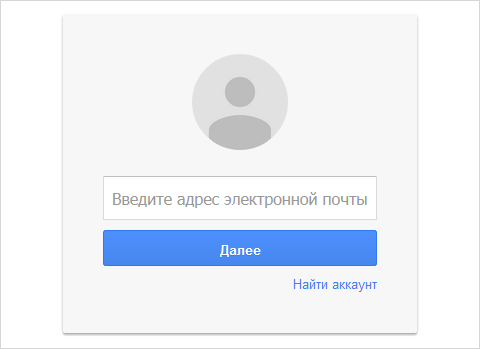
Write a letter
After you log into your mailbox, click the Write button in the upper left corner of the screen. In the window that appears, in the required fields, enter the addressee, subject and text of your letter.
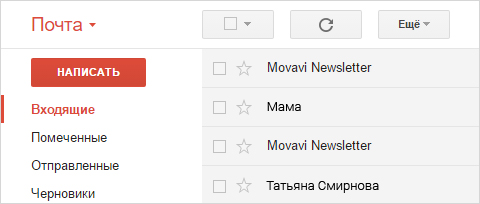
Attach a video to the letter
Click the paperclip icon at the bottom of the window, select the file you want to send on your computer or external media, and wait a few seconds for your video to load. Once the file download is complete, you can send an email.
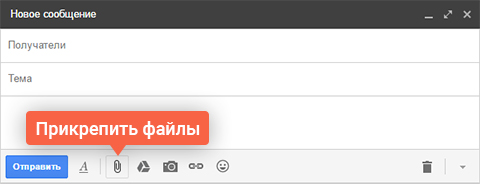
Please note that in this way you can upload only small video files up to 25 MB in size - these are the limitations of Gmail. If you use another mail service, read its rules - perhaps it also limits the sending of large files. How to send a great video by email? Below you will find two easy ways to do this.
- Reduce the size of your video. Try to compress the video for mailing with Movavi Video Converter and our detailed instructions for reducing the size of video files. It should be remembered that this procedure will reduce the quality of your video. If the file size after compression is no more than 25 MB, you can send it by attaching it to an email as described in Step 3.
- Upload video to the Web. If the first method does not suit you and you cannot send large-sized videos by mail, you can try to upload it to the Internet, for example, YouTube, and then drop the link to the video to everyone you want to show it to If you do not have a YouTube account, you can easily fix it - an article about how to create your own YouTube channel will help you.
Learn more about Movavi Converter Video
Read the instructions for reducing the size of video files
Read the article about creating a channel on YouTube
With the Movavi video converter, you can prepare a video for uploading to the Network by simply selecting a ready profile with settings for popular sites. Having added a video to a web resource, copy the necessary link and paste it into your email.
Send email with video
Whatever method you choose, the last step remains the same: click the Send button and wait for the addressee to receive your letter.
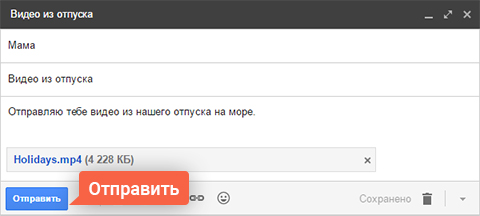 How to send a great video by email?
How to send a great video by email?